Create Your Online Store
A beginner's guide to creating a digital store
2/13/20242 min read

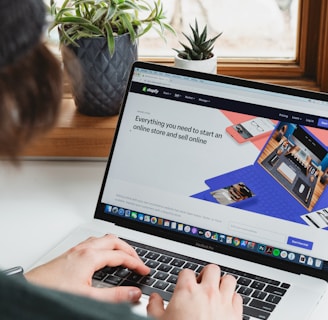
How to Create Your Online Store: A Beginner's Guide
Now that you’ve purchased my PLR digital products, starting an online store is an exciting way to turn your passion into profits. Don't worry if you're not tech-savvy; building your own online storefront is easier than you might think! Let's break it down step by step.
Step 1: Choose Your Platform
The first step is selecting an e-commerce platform to host your store. Here are some popular options:
Shopify: User-friendly platform with lots of customization options.
BigCommerce: Great for larger stores with lots of inventory.
WooCommerce: A WordPress plugin that is very flexible and scalable.
Squarespace: Known for beautiful templates, a good choice if design is a priority.
Hostinger: Simple and easy to use and rates are quite affordable. (This is what I used when I started and it's perfect for beginners!)
Step 2: Find Your Niche
What are you going to sell? The more specific your niche, the easier it will be to stand out. Consider your interests, trending products, and market demand.
Step 3: Secure a Domain Name
Your domain name is your store's web address (e.g., digitalproducts.com). Choose something memorable and relevant to your brand. This step is built in the Hostinger platform.
Step 4: Design Your Store
Here's where you create the look and feel of your site:
Select a theme: Most platforms offer customizable themes, choose one that aligns with your brand's vibe.
Add branding: Upload your logo, choose your colors and fonts.
Organize your products: Create clear categories and navigation menus.
Step 5: Add Your Products
Time to showcase your inventory! Include:
High-quality product photos: Make sure your images are well-lit and visually appealing.
Compelling descriptions: Clearly describe your products, highlighting their benefits.
Set your prices: Consider costs, competitor pricing, and your desired profit margin.
Step 6: Set Up Payment and Shipping
Payment gateways: Choose providers like Stripe or PayPal to process customer payments.
Shipping options: Determine shipping carriers (e.g., USPS, FedEx, UPS) and calculate costs.
Step 7: Launch Time!
Once you're happy with everything, hit that launch button! But don't stop there...
Step 8: Market Your Store
Let the world know you're open for business! Utilize:
Social media: Engage with potential customers on platforms like Facebook and Instagram.
Email marketing: Build an email list and send newsletters.
Content marketing: Create a blog or helpful resources to attract organic traffic.
Additional Tips
Focus on customer service: Respond promptly to inquiries and offer excellent support.
Optimize for search engines (SEO): Use relevant keywords to help people find your store.
Keep learning: The world of e-commerce evolves quickly, stay up-to-date on trends and strategies.
Congratulations on taking the first steps towards your online store dream! Building a business takes dedication, but with perseverance and continued learning, you'll see it thrive. If you have any questions along the way, don't hesitate to reach out!